Multi Node
Now let's look at how to perform a ROCK deployment across multiple sensors. This is where we can break out server roles for more complex and distributed environment.
Assumptions¶
This document assumes that you have done a fresh installation of ROCK on all ROCK nodes using the latest ISO.
- 3 (minimum) sensors
- sensors on same network, able to communicate
- in this demo there are 3 newly installed ROCK sensors:
rock01.rock.lan - 172.16.1.23Xrock02.rock.lan - 172.16.1.23Xrock03.rock.lan - 172.16.1.23X
adminaccount created at install (same username for all nodes)
Multi-node Configuration¶
Designate Deployment Manager¶
First and foremost, one sensor will need to be designated as the "Deployment
Manager" (referred to as "DM" for the rest of this guide). This is a notional
designation to keep the process clean and as simple as possible. For our lab we
will use rock01 as the DM.
NOTE: all following commands will be run from your Deployment Manager (DM) box
Confirm that you can remotely connect to the DM:
ssh admin@<DM-ip>
Confirm that you can ping all other rock hosts. For this example:
ping 172.16.1.236 #localhost
ping 172.16.1.237
ping 172.16.1.239
Edit Inventory File¶
A deployment is performed using an Ansible playbooks, and target systems are defined
in an Ansible inventory file. In ROCK this file is located at /etc/rocknsm/hosts.ini.
We need to add additional ROCK sensors to the following sections of the inventory file:
- [rock]
- [web]
- [zookeeper]
- [es_masters]
- [es_data]
- [es_ingest]
[rock]¶
This group defines what nodes will be running ROCK services (Zeek, Suricata, Stenographer, Kafka, Zookeeper)
example:
[rock] rock01.rock.lan ansible_host=127.0.0.1 ansible_connection=local rock02.rock.lan ansible_host=172.16.1.237 rock03.rock.lan ansible_host=172.16.1.239
[web]¶
This group defines what node will be running web services (Kibana, Lighttpd, and Docket).
example:
[web] rock03.rock.lan ansible_host=172.16.1.239
[zookeeper]¶
This group defines what node(s) will be running zookeeper (Kafka cluster manager).
example:
[zookeeper] rock01.rock.lan ansible_host=127.0.0.1 ansible_connection=local
[es_masters]¶
This group defines what node(s) will be running Elasticsearch, acting as master nodes.
example:
[es_masters] rock01.rock.lan ansible_host=127.0.0.1 ansible_connection=local rock02.rock.lan ansible_host=172.16.1.237 rock03.rock.lan ansible_host=172.16.1.239
[es_data]¶
This group defines what node(s) will be running Elasticsearch, acting as data nodes.
example:
[es_data] rock01.rock.lan ansible_host=127.0.0.1 ansible_connection=local rock02.rock.lan ansible_host=172.16.1.237 rock03.rock.lan ansible_host=172.16.1.239
[es_ingest]¶
This group defines what node(s) will be running Elasticsearch, acting as ingest nodes. For ROCK deployments, generally, everything that is data node eligible is also ingest node eligible.
example:
[es_ingest] rock01.rock.lan ansible_host=127.0.0.1 ansible_connection=local rock02.rock.lan ansible_host=172.16.1.237 rock03.rock.lan ansible_host=172.16.1.239
Example Inventory¶
Above, we broke out every section. Let's take a look at a cumulative example of
all the above sections in host.ini file for this demo:
Simple example inventory:
[rock] rock01.rock.lan ansible_host=127.0.0.1 ansible_connection=local rock02.rock.lan ansible_host=172.16.1.237 rock03.rock.lan ansible_host=172.16.1.239 [web] rock03.rock.lan ansible_host=172.16.1.239 [lighttpd:children] web [sensors:children] rock [bro:children] sensors [fsf:children] sensors [kafka:children] sensors [stenographer:children] sensors [suricata:children] sensors [filebeat:children] fsf suricata [zookeeper] rock01.rock.lan ansible_host=127.0.0.1 ansible_connection=local [elasticsearch:children] es_masters es_data es_ingest [es_masters] # This group should only ever contain exactly 1 or 3 nodes! #simplerockbuild.simplerock.lan ansible_host=127.0.0.1 ansible_connection=local # Multi-node example # #elasticsearch0[1:3].simplerock.lan rock01.rock.lan ansible_host=127.0.0.1 ansible_connection=local rock02.rock.lan ansible_host=172.16.1.237 rock03.rock.lan ansible_host=172.16.1.239 [es_data] #simplerockbuild.simplerock.lan ansible_host=127.0.0.1 ansible_connection=local # Multi-node example # #elasticsearch0[1:4].simplerock.lan rock01.rock.lan ansible_host=127.0.0.1 ansible_connection=local rock02.rock.lan ansible_host=172.16.1.237 rock03.rock.lan ansible_host=172.16.1.239 [es_ingest] #simplerockbuild.simplerock.lan ansible_host=127.0.0.1 ansible_connection=local # Multi-node example # #elasticsearch0[1:4].simplerock.lan rock01.rock.lan ansible_host=127.0.0.1 ansible_connection=local rock02.rock.lan ansible_host=172.16.1.237 rock03.rock.lan ansible_host=172.16.1.239 [elasticsearch:vars] # Disable all node roles by default node_master=false node_data=false node_ingest=false [es_masters:vars] node_master=true [es_data:vars] node_data=true [es_ingest:vars] node_ingest=true [docket:children] web [kibana:children] web [logstash:children] sensors
If you have a bit of a more complex use-case, here's a more extensive example that has:
- 3 Elasticsearch master nodes
- 4 Elasticsearch data nodes
- 1 Elasticsearch coordinating node
- 1 Logstash node
- 2 ROCK sensors
We also added a few more sections, [Logstash] and [Elasticsearch]. We did this because we're breaking Logstash out into it's own server, as well as adding a coordinating node that will just be part of Elasticsearch, but not a data, ingest, or master node.
# Define all of our Ansible_hosts up front es-master-0.rock.lan ansible_host=192.168.1.5 es-master-1.rock.lan ansible_host=192.168.1.6 es-master-2.rock.lan ansible_host=192.168.1.7 es-data-0.rock.lan ansible_host=192.168.1.8 es-data-1.rock.lan ansible_host=192.168.1.9 es-data-2.rock.lan ansible_host=192.168.1.10 es-data-3.rock.lan ansible_host=192.168.1.11 es-coord-0.rock.lan ansible_host=192.168.1.12 ls-pipeline-0.rock.lan ansible_host=192.168.1.13 rock-0.rock.lan ansible_host=192.168.1.14 rock-1.rock.lan ansible_host=192.168.1.15 [rock] rock-0.rock.lan rock-1.rock.lan [web] es-coord-0.rock.lan [lighttpd:children] web [sensors:children] rock [zeek:children] sensors [fsf:children] sensors [kafka:children] sensors [stenographer:children] sensors [suricata:children] sensors [filebeat:children] fsf suricata [zookeeper] rock-0.rock.lan [elasticsearch:children] es_masters es_data es_ingest [elasticsearch] es-coord-0.rock.lan [es_masters] # This group should only ever contain exactly 1 or 3 nodes! # Multi-node example # #elasticsearch0[1:3].simplerock.lan es-master-[0:2].rock.lan [es_data] # Multi-node example # #elasticsearch0[1:4].simplerock.lan es-data-[0:3].rock.lan [es_ingest] # Multi-node example # #elasticsearch0[1:4].simplerock.lan es-data-[0:3].rock.lan [elasticsearch:vars] # Disable all node roles by default node_master=false node_data=false node_ingest=false [es_masters:vars] node_master=true [es_data:vars] node_data=true [es_ingest:vars] node_ingest=true [docket:children] web [kibana:children] web [logstash] ls-pipeline-0.rock.lan
SSH Config¶
After the inventory file entries are finalized, it's time to configure ssh in order for Ansible to communicate to all nodes during deployment. The ssh-config command will perform the following on all other nodes in the inventory:
- add an authorized keys entry
- add the user created at install to the sudoers file
To configure ssh run: sudo rock ssh-config
Update ROCK Configuration File¶
There are a few last steps, both are in /etc/rocknsm/config.yml
- If you are doing an offline installation, you need to change
rock_online_install: Truetorock_online_install: False. - If you are going to have 2 different sensor components, you need to manually define your Zookeeper host by adding
kafka_zookeeper_host: Zookeeper IPto the configuration file. It isn't necessary where it is placed.
Multi-node Deployment¶
Now, we're finally ready to deploy!
sudo rock deploy
Success¶
Once the deployment is completed with the components you chose, you'll be congratulated with a success banner. Congratulations!
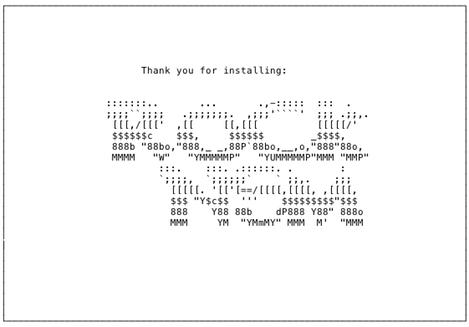
We strongly recommend giving all of the services a fresh stop/start with sudo rockctl restart.